If you have a java.io.InputStream object, how should you process that object and produce a String? Suppose I have an InputStream that contains text data, and I want to convert it to a String, so for example I can write that to a log file. What is ...
Home/inputstream
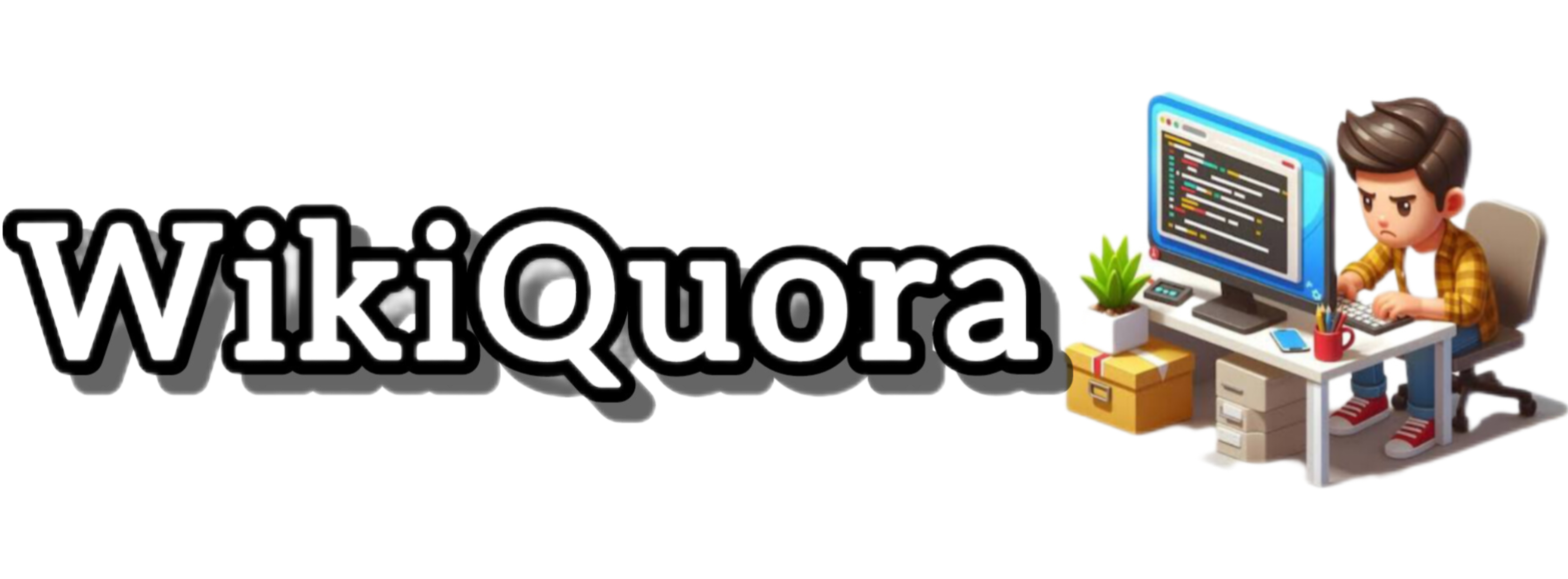
To summarize the other answers, I found 11 main ways to do this (see below). And I wrote some performance tests (see results below): Ways to convert an InputStream to a String: Using IOUtils.toString (Apache Utils) String result = IOUtils.toString(inputStream, StandardCharsets.UTF_8); Using CharStreRead more
To summarize the other answers, I found 11 main ways to do this (see below). And I wrote some performance tests (see results below):
Ways to convert an InputStream to a String:
IOUtils.toString(Apache Utils)CharStreams(Guava)Scanner(JDK)\r\n) to\n.\r\n) to\n.InputStreamReaderandStringBuilder(JDK)StringWriterandIOUtils.copy(Apache Commons)ByteArrayOutputStreamandinputStream.read(JDK)BufferedReader(JDK). Warning: This solution converts different line breaks (like\n\r) toline.separatorsystem property (for example, in Windows to “\r\n”).BufferedInputStreamandByteArrayOutputStream(JDK)inputStream.read()andStringBuilder(JDK). Warning: This solution has problems with Unicode, for example with Russian text (works correctly only with non-Unicode text)Warning:
Performance tests
Performance tests for small
String(length = 175), url in github (mode = Average Time, system = Linux, score 1,343 is the best):Performance tests for big
String(length = 50100), url in github (mode = Average Time, system = Linux, score 200,715 is the best):Graphs (performance tests depending on Input Stream length in Windows 7 system)

Performance test (Average Time) depending on Input Stream length in Windows 7 system:
See less