What are the differences between a HashMap and a Hashtable in Java? Which is more efficient for non-threaded applications?
There are several differences between HashMap and Hashtable in Java: Hashtable is synchronized, whereas HashMap is not. This makes HashMap better for non-threaded applications, as unsynchronized Objects typically perform better than synchronized ones. Hashtable does not allow null keys or values. HaRead more
There are several differences between HashMap and Hashtable in Java:
Hashtableis synchronized, whereasHashMapis not. This makesHashMapbetter for non-threaded applications, as unsynchronized Objects typically perform better than synchronized ones.Hashtabledoes not allownullkeys or values.HashMapallows onenullkey and any number ofnullvalues.- One of HashMap’s subclasses is
LinkedHashMap, so in the event that you’d want predictable iteration order (which is insertion order by default), you could easily swap out theHashMapfor aLinkedHashMap. This wouldn’t be as easy if you were usingHashtable.
Since synchronization is not an issue for you, I’d recommend HashMap. If synchronization becomes an issue, you may also look at ConcurrentHashMap.
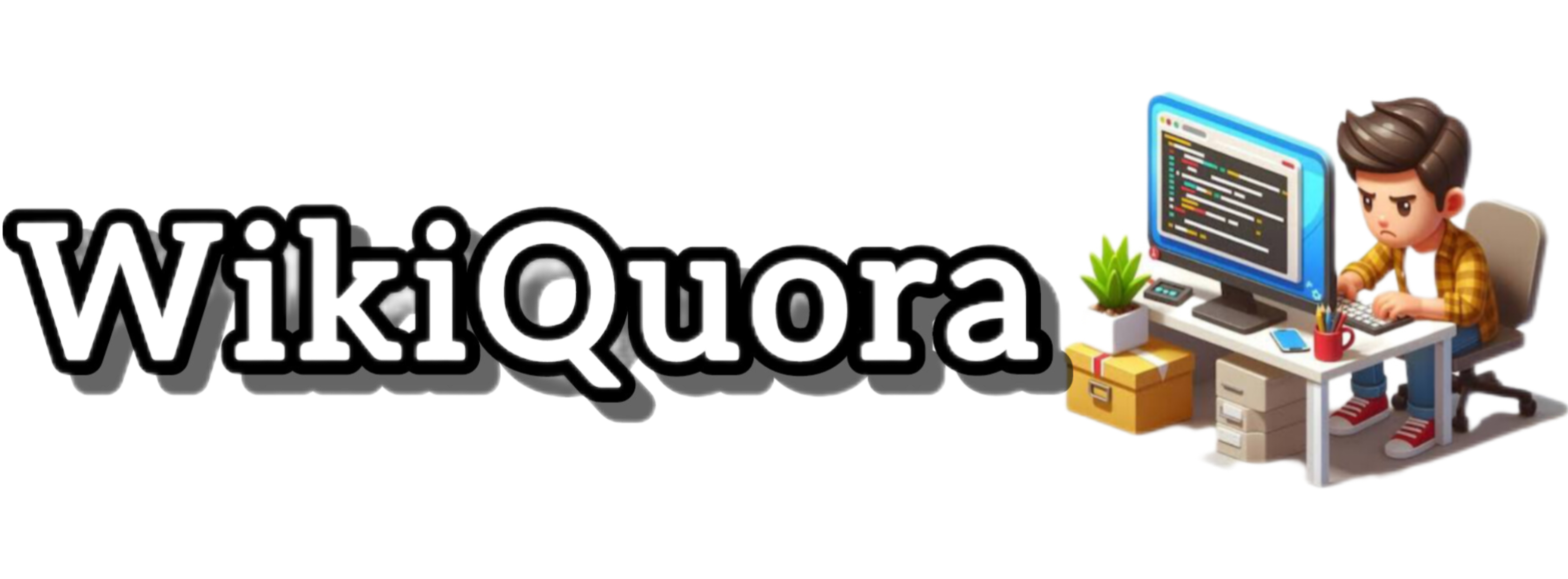
There are several differences between HashMap and Hashtable in Java: Hashtable is synchronized, whereas HashMap is not. This makes HashMap better for non-threaded applications, as unsynchronized Objects typically perform better than synchronized ones. Hashtable does not allow null keys or values. HaRead more
There are several differences between
HashMapandHashtablein Java:Hashtableis synchronized, whereasHashMapis not. This makesHashMapbetter for non-threaded applications, as unsynchronized Objects typically perform better than synchronized ones.Hashtabledoes not allownullkeys or values.HashMapallows onenullkey and any number ofnullvalues.LinkedHashMap, so in the event that you’d want predictable iteration order (which is insertion order by default), you could easily swap out theHashMapfor aLinkedHashMap. This wouldn’t be as easy if you were usingHashtable.Since synchronization is not an issue for you, I’d recommend
See lessHashMap. If synchronization becomes an issue, you may also look atConcurrentHashMap.